How to Print Excel automatically with Auto keyboard software in bulk quantity
Bulk printing job in excel like election data or sales data is most difficult and time consuming. It is repetitive task. for this purp...
https://hutatmababugenu.blogspot.com/2016/05/how-to-print-excel-automatically-with.html

Bulk printing job in
excel like election data or sales data is most difficult and time consuming. It
is repetitive task. for this purpose we can use Auto Keyboard software.
Auto Keyboard
10 version ( Click Here to visit Website)
Download and install this software trial version. if like you can buy it from its website.
 |
| Screen shot of Auto Keyboard website |
Auto-Keyboard is an automation software that imitate keyboard keystroke and mouse action. You may enter a group of keystrokes or mouse actions then it will automatically and repeatedly generate the group of keystrokes or mouse actions. Auto-Keyboard can economize a lot of times for you if you have a lot of and repeated keyboard or mouse working.
Key
Features
- Automatically and repeatedly type.
- Automatically and repeatedly click mouse.
- Automatically and repeatedly fill form.
- Automatically play some games.
- System : Windows XP and upper versions windows OS
How to
work Auto keyboard for excel printing.
If you have excel
sheet with data base and VLOOKUP function enabled. You can easily print forms,
invoices or any data with Auto keyboard.
Example:
If you
have data in below format (any format as required – given data is only for
example purpose) and you have 1000 of prints

And if
you are going to use above database in forms or invoices with VOOKUP function like
below
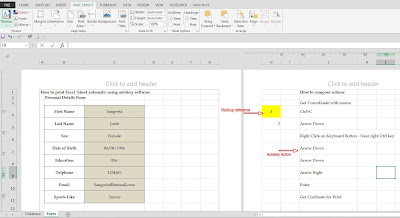
Here we can use Auto
keyboard software effectively. It is totally repetitive task. You have to
change VOOKUP reference number for every print.
Steps to
use of auto Keyboard software
- Open Auto keyboard software
- File > new > save
- Open excel for printing (maximize fully on desktop)
- Write down keystrokes or mouse action
- Switch to auto keyboard software
- Compose all key strokes and mouse actions
- Finish
- Now ….. Start > use timer for 5 seconds.
- Check your test print of your job.
- If it is ok, in bottom of auto keyboard give repetitive cycle
- And start again
- Your job will start automatically.
- Done.
Auto keyboard is gaming software. we can use it for excel printing job






